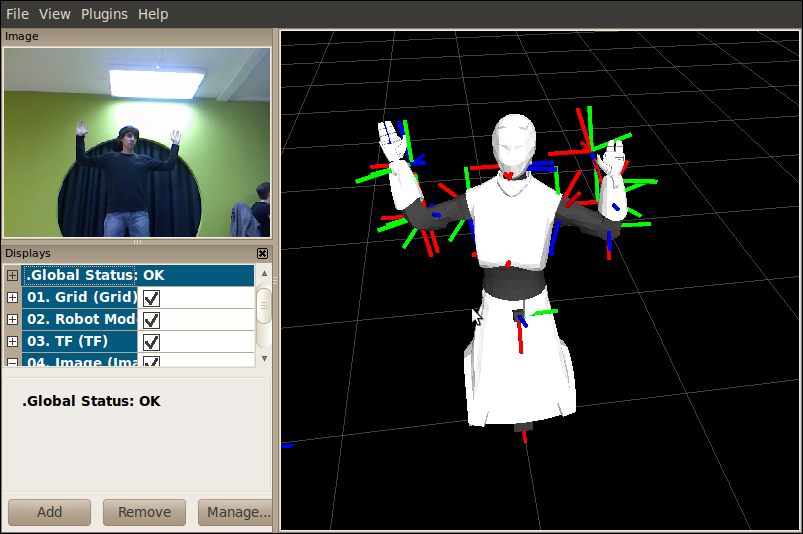| |
Testing the teleoperation pipeline
Description: A tutorial about how to set up and use the teleoperation pipeline with REEM. The pipeline can be tested using a Kinect or a provided bag file containing an example captured operator motion.Keywords: teleoperation, Kinect, REEM
Tutorial Level: BEGINNER
Overview
This tutorial shows how you can test the teleoperation pipeline with a simulation of REEM in Gazebo. Instructions are given for the use of your own Kinect or the provided bag file, which you can find in the reem_teleop stack.
Prerequisites
Considering the teleoperation pipeline, make sure that you have installed all necessary packages following the installation instructions.
If using an actual Kinect, make sure that
- you have a Kinect device plugged in to your machine,
the openni_kinect stack is installed and
the openni_tracker is working properly on your machine.
Otherwise, you can use this example of a captured operator motion: captured operator motion example
Launching and using the pipeline
- 1.a For testing the pipeline without a Kinect execute the following command:
roslaunch reem_teleop_coordinator start_teleop_pipeline_gazebo_without_kinect.launch
1.b For testing the pipeline with your own Kinect execute the following command:roslaunch reem_teleop_coordinator start_teleop_pipeline_gazebo.launch
You will find that rviz and gazebo show up. You can maximize rviz, as here is where all the info will be displayed.
|
- 2.a. Navigate to the reem_teleop stack and play the bag file.
roscd reem_teleop rosbag play example_captured_operator_motion.bag
2.b. When using the Kinect, place yourself in front of the Kinect and calibrate by adopting the Psi pose. Once calibrated, a skeleton will show up, as well as a set of reference frames around the robot.Enjoy!